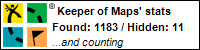Kyle over at BlackBerry Cool posted a first impressions of Facebook 1.6 for the BlackBerry article, which was released over the weekend. Since this is an app that I use fairly regularly, I fired it up on my BlackBerry and clicked on the “check for updates” link in the options menu. It reported a new version was available and took me to the over-the-air install site.
The first thing I had to do was select the language for the install from a pulldown menu. Oddly enough, the default language was “Chinese (Simplified)”, which could be a bit of a gotcha for some people if they don’t notice it. I was surprised that the default language wasn’t the preferred language in my browser; or simply pre-selected based on the language of the existing install; or just English. The download and install was pretty straight forward, but did involve a device reset, presumably because Facebook weaves itself into the address book, messages thingy and other base applications.
Firing it up after the reset meant accepting a new EULA, which was similar to other RIM EULAs (or BBSLAs as they seem to be called). It didn’t appear to have any Facebook-specific terms in it. After accepting the EULA, I logged in with my Facebook details and it started updating my friends list, etc. Like the previous version, it’s much more integrated with the BlackBerry calendar and address book than versions in early days were.
The interface itself is “prettier” than previous versions and looks more like the web interface. There still isn’t a way to use the chat functionality of Facebook with the BlackBerry client, but that’s not a huge inconvenience as I don’t chat using Facebook that often. Still, you would think that would be fairly straightforward to implement and is a feature that is noticeably missing.
The status screen has become a bit cluttered, but that could be fixed if they removed your profile picture from the screen. (I have a BlackBerry Curve 8310, which has a lower-resolution screen than most of the BBs available today, like the BB Curve 8900, so this may not be as much of an issue on newer devices.)
One commenter on BBCool said it was slower, but I haven’t noticed that, yet. There are many factors that can affect how quickly something runs on a BB, so it could be an issue with the commenter’s BB than a general application issue. I’ll post an update if I notice that it’s slower.

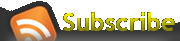

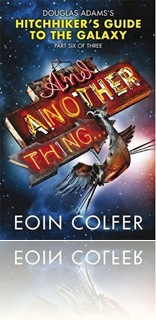 Douglas Adams was one of the most influential authors of the 20th century. Though probably best known for his five part trilogy, The Hitchhiker’s Guide to the Galaxy, which exists as a radio series (produced over the span of a couple of decades),
Douglas Adams was one of the most influential authors of the 20th century. Though probably best known for his five part trilogy, The Hitchhiker’s Guide to the Galaxy, which exists as a radio series (produced over the span of a couple of decades), 
 AKA Keeper of Maps, I'm a geocacher who lives in Ottawa, Canada.
AKA Keeper of Maps, I'm a geocacher who lives in Ottawa, Canada.