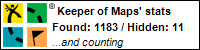Hands-on with the Eye-Fi
Updated: I’ve added pictures.
A little while ago I wrote about coming across the Eye-Fi while surfing the ‘net. An Eye-Fi is a nifty 2Gb SD card that has the ability to connect via WiFi to upload its pictures automatically to a variety of destinations. Earlier this week I decided that it was time to pick one up for myself, so I visited the Eye-Fi website and perused the list of online retailers. None of the retailers listed seemed to offer shipping to Canada, so I ordered one from Buy.com who were offering new Google Checkout users a $10 discount and had it shipped to the UPS Store just across the border in Ogdensburg. It shipped promptly and arrived at the store yesterday. I drove down after work on Friday and picked it up.
Upon returning home, I opened the courier bubble pack and was happy to see that it wasn’t sealed in one of those annoying plastic packages that you need a chainsaw to open, but rather simple plastic wrap. Opening the clever sliding package, I found the orange Eye-Fi chip in a sleek USB SD card reader. The instructions consisted of four basic steps:
- Plug it in and wait for Windows to identify it. (There’s also a set of instructions for Macs.)
- Install the software from the chip in the reader.
- Configure the Eye-Fi card for your wireless network and also where you want it to send the pictures.
- Put the card in the camera and make sure it’s working.
The only thing I did that’s not on that list was reboot between steps 2 and 3. I also updated both the Eye-Fi Manager software and the card’s firmware.
I configured it to send pictures to my Gallery2 site. All it needed was my username, password and the URL to the gallery. I took a couple of pictures and watched as they were retrieved from the camera. The pictures ended up in an album with today’s date in the name. Very cool!
So, basically, I can take pictures and when I get home, all I have to do is turn my camera on for a couple of minutes to allow it time to transfer the pictures. Very very cool!
At just under $100, it’s about four-times as expensive as a conventional 2 Gb SD card, but then those cards can’t wirelessly transfer their pictures to wherever the owner wants. Definitely worth checking out!
Read the rest of the article to see the pictures

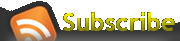


 AKA Keeper of Maps, I'm a geocacher who lives in Ottawa, Canada.
AKA Keeper of Maps, I'm a geocacher who lives in Ottawa, Canada.