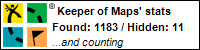Clyde’s Geocaching Swiss Army Knife (GSAK) program is the gold standard when it comes to geocache waypoint managers. It allows geocachers to maintain a database of thousands of geocaches from the pocket queries they can generate if they’re premium members on geocaching.com. Macros allow you automatically to run all sorts of complicated tasks and there are lots to download from the GSAK support site.
GSAK is free to download and use. After 21 days a nag screen starts to appear if you haven’t registered, but you can still use the program. Periodic updates with new features and maintenance releases are included when you buy the program, which is a steal at US$25.
Spend the $25… it’s worth every penny and more.
The latest version, 7.2.0, has added maps to the long list of features. Now you can view a Google Maps widget in the cache preview pane. Being powered by Google Maps, you can zoom in and out, pan around and select various maps and satellite imagery. Of particular interest to Canadian users will be the Canadian topo button that allows you to view Canadian topographic maps. You can see an example in the screen capture below. (The Google Maps navigation buttons only appear when the mouse is hovering over the map, which is why they don’t appear in the capture.)
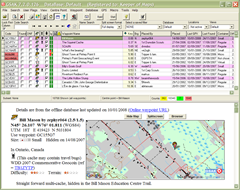

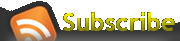

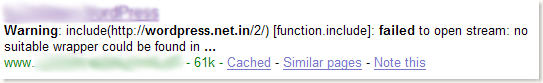
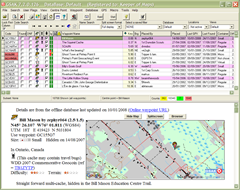
 AKA Keeper of Maps, I'm a geocacher who lives in Ottawa, Canada.
AKA Keeper of Maps, I'm a geocacher who lives in Ottawa, Canada.