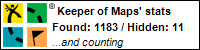Windows Live Writer
A Lifehacker article talks about the top 10 tools to help with blogging. It lists things like tools to help you cut and paste, Google Alerts to help you find things to write about and things like that. But it doesn’t actually talk about any editing tools, in particular Windows Live Writer.
My friend Rob tipped me off to Windows Live Writer a few months ago. I was a little skeptical, but tried it out anyway. I haven’t look back since.
Microsoft’s Windows Live Writer is probably the single most useful program I’ve downloaded off the Internet in quite some time. It’s a free program that allows you to create and edit blog entries offline for most of the major blog systems out there. But it’s not some cheesy kludge — it’s a full-featured rich-content editor. You can create a list of frequency used links that you can easily insert into an entry and plug-ins you can add to give you extra formatting and other options. One I use allows me to insert pre-formatted source code and add line numbers and alternating shading.
There are even instructions out there to show you how to create a stand-alone version you can install on a USB flash drive so you can use it anywhere without having to install it anew. Very cool.

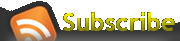

 AKA Keeper of Maps, I'm a geocacher who lives in Ottawa, Canada.
AKA Keeper of Maps, I'm a geocacher who lives in Ottawa, Canada.