D-Link DIR-655 upgrade annoyance
I decided to upgrade the firmware on my D-Link DIR-655 router this evening. I downloaded the latest firmware from D-Link’s website and reviewed the instructions. Basically, they said to make a backup of the settings, upload the new firmware to it, connect to the web interface after it rebooted and then restore the settings. Sounded simple.
Of course, my experience was slightly different.
Backing up the settings was simple enough, as was uploading the new firmware. The router rebooted and the network adapter in my notebook received a DHCP lease, so it looked like things were back to normal. But when I tried to connect to the web interface on the router, I couldn’t. Nor could I connect to any of the other machines on my network or even Google.
The lights on the router suggested everything was happy, even though I couldn’t connect to the router itself. I was able to renew the DHCP lease, which suggested I had some level of connectivity, but nothing else. Very odd.
I did a bit of Googling on my BlackBerry to see if there were any known problems with the firmware, but couldn’t find anyone who had the same problem.
I tried a hard reset and the DHCP lease was clearly coming from my DHCP server, but still no joy.
So, I pulled out the manual for the router and hunted down the tech support phone number. While on hold, it occured to me that the default IP address of the router should have been 192.168.0.1, but the DHCP server was handing out an IP address in another non-routable network. I hung up and tried hardcoding the IP address of my notebook to 192.168.0.100 and lo and behold I could connect to the router’s web interface.
I restored the settings I had saved earlier, rebooted the router, set my notebook to get its IP address via DHCP and tried to connect to the router again. Success!
The most puzzling thing about this is that it seems some of the settings persisted through the firmware reload (i.e. the DHCP server setting) but everything else didn’t (e.g. IP address of the router and the admin password). The default for the firmware should have had its internal DHCP server enabled so that there wouldn’t have been any chance that the IP address of my notebook wouldn’t have been in a different network from the router itself. But it was easy enough to solve once I figured out what was going on.
Hopefully someone else who encounters this problem will find this tidbit of information helpful.

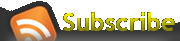

 AKA Keeper of Maps, I'm a geocacher who lives in Ottawa, Canada.
AKA Keeper of Maps, I'm a geocacher who lives in Ottawa, Canada.
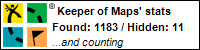
I have this router Gordon and it’s been flaky for awhile. It dropped connections for awhile until I removed the top cover to give it more ventilation. Seems to have solved the problem. Had the exact same result after updating but had a sub notebook with a hard coded ip# so I was able to see the router setup page and get on with normalizing things. Looking for a more robust router solution now and not a DLink this time.
I’ve been happy with this router since I bought it a few months back. It’s got some neat features, though I’m not using most of them right now and I haven’t had any issues of flakiness. One of the nice features that I’m not using is the ability to externaly log events to a server via syslog. If you were running a small network of these devices, that would be a great way to consolidate your logs and do some advanced analysis.
I’ve seen a couple of things since upgrading the firmware suggesting that the 1.31 firmware is flaky, but nothing reliable enough to indicate the problem is with the firmware rather than something else. Still, time will tell.
The downside of the 1.31 firmware is that you can’t downgrade to the previous version.