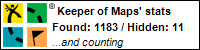Tips and tricks for travelling with your BlackBerry
I went to the UK last summer and meant to write about a couple of tips and tricks I learned for travelling with your BlackBerry. Well, better late than never as they say…
If you’re a Canadian with a BlackBerry or some other smartphone, like me, then you are probably painfully aware of how expensive wireless data is in Canada compared to most of the rest of the civilized world. We’ve started to see the cost of wireless data come down in the last year or two, particularly with the arrival of iPhones and Android devices, but it’s still more expensive, generally speaking, that other countries like the US or the UK. Most of the major carriers in Canada offer some sort of international data plans to allow you to use your smartphone outside of Canada without taking out a second mortgage, but they’re still quite expensive and if you should use your phone to call someone, even what would otherwise be a local call where you are travelling, you could be looking at several dollars per minute.
But there are some something you can do to make using your smartphone while travelling a little more affordable. I have a BlackBerry 9700, but some of these tips are probably equally applicable to other devices like iPhones and Android.
One of the easiest ways to control your data costs is to set change the data services roaming option to either “Off” or “Prompt”. If you set it to “Off” you won’t be able to use your wireless data services like email and surfing the web when you’re not on your home network. Setting it to “Prompt” means that a dialogue box advising that you’re not on your home network will pop up and ask you to decide whether you want to have the data services enabled or disabled while roaming. If you’re popping across the border into the US for a couple of hours, this is probably the best way to handle things.
Assuming that you do want to use wireless data services, then what you really should consider doing is getting a pay as you go SIM from a provider that offers pay as you go BlackBerry services. Most providers offer BlackBerrys on some sort of monthly contract, but there are some that do have a pay as you go service for BlackBerrys. Before going to the UK, I poked around the various 3G providers and determined that only Orange (at the time) offered a pay as you go (PAYGO) BlackBerry service. That made selecting the network fairly straightforward.
I had my friend pick up a pre-paid PAYGO 3G SIM from Orange with £20 loaded on it so that I didn’t have to waste any time when I arrived, but I could easily have gone to an Orange store because they’re almost everywhere
Most BlackBerrys sold in Canada are SIM locked to the provider, meaning that you can only use a SIM from the network you bought it from. In theory, this allows the network to prevent people from getting an expensive handset that’s subsidized by the network and using it on another network. In practical terms, it usually just annoys people who want to put another network’s SIM in it. (This is starting to change in Canada, with providers either selling unlocked handsets or providing the unlock code for a cost
Fortunately for us, there’s a healthy industry that exists solely to sell people cheap unlock codes. A quick search on eBay should find you a bunch to choose from. Last time I looked, unlock codes could be had for as little as 1¢.
But even though you have an unlocked BlackBerry, you can’t just pop a different SIM in the handset and be able to use all the BlackBerry data services – you’ll only be able to make phone calls.
This is because a BlackBerry can only be registered with one mobile network at any given time. Once your device’s PIN has been set up on one network, it can’t be registered with another mobile network provider unless it has been unregistered with the first network. One way to do this is to call up your provider and ask them to delete your BIS account. The big downside to this is that you’ll have to re-enter all of your settings when you return from your trip.
An easier way to do this is to transfer your BIS account to another BlackBerry. I happen to still have my old BB Curve 8310, so all I had to do was pop my Rogers SIM in the 8310 and confirm that I wanted to transfer my settings to it. That left my 9700 unregistered on any network.
Upon arrival in the UK, I put the Orange SIM in the 9700, called customer service to add the PAYGO BlackBerry plan to my account and went through the standard BlackBerry setup procedure.
One little gotcha that eroded the balance on my SIM was having the network mode set to “2G and 3G”. Orange’s BlackBerry plan only included 3G data, so when I was in places that only had 2G (GPRS) coverage, the data used there was billed at their GPRS data rate. Once I set the network mode to “3G”, the problem went away. (Still, this didn’t really cause me a huge problem because I wasn’t making a lot of voice calls, but I didn’t figure out why my balance was slowly decreasing until I went through Orange’s customer service portal.)
The last thing I did before leaving the UK was to call Orange and ask them to delete my BIS account and confirm my PIN wasn’t registered on their network any more. They had me send an SMS to a “magic number” that toggled the BlackBerry services off.
Once back in Canada, I put my Rogers SIM back in the 9700 and confirmed I wanted to transfer my BIS account to it. It was almost too easy.
So, to summarize, the steps are:
- Unlock your BlackBerry.
- Transfer your BIS account to an old handset or have your network provider delete the BIS account. (Be sure to tell them that you’re not cancelling your contract, just unregistering your handset.)
- Buy a PAYGO SIM and add a PAYGO BlackBerry data pack to it.
- Put the PAYGO SIM in your BlackBerry and register your handset.
- At the end of your visit, ask the foreign network to delete your BIS account and confirm your PIN is not registered with them.
- Put your home network SIM back in your BlackBerry and confirm you’re transferring your BIS account back to your main handset. (If you had the network provider delete your BIS account in Step 2, then you’ll have to set up all your accounts again.)
One very important thing: If you forget to unregister your PIN and try to register your BlackBerry with a different network, you’re going to be out of luck. Only the network your PIN is registered with can unregister your PIN. That’s why it’s so important to confirm your handset is unregistered before you head home.

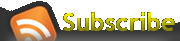

 AKA Keeper of Maps, I'm a geocacher who lives in Ottawa, Canada.
AKA Keeper of Maps, I'm a geocacher who lives in Ottawa, Canada.