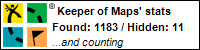Upgrading to WordPress 2.3.3 using Subversion
I’ve been using Windows Live Writer to compose my blog entries for about six weeks now. It’s an amazing program that lets you write blog entries offline in a robust editor and then upload your entries to your blog painlessly. Very slick!
When I upgraded to WordPress 2.3.x at the end of December, I also started using Subversion (svn) to manage the upgrades. People with access to a shell on their webhost can use it to check out the latest version (or any version) of WordPress and it’ll handle downloading just the files that have changed since you last upgraded. (Instructions on how to switch to using Subversion to manage your WordPress installation can be found here.)
Chances are good that you won’t encounter this problem when upgrading to 2.3.3, but if you do, hopefully this helps.
WordPress 2.3.3 was released sometime overnight and so I went to upgrade using Subversion. After making a backup and deactivating all of my plugins, I followed the instructions and encountered the following error:
1: [gordon@mon WORDPRESS]$ svn sw http://svn.automattic.com/wordpress/tags/2.3.3/
2: svn: Working copy 'wp-includes/images/wlw' is missing or not locked
The wp-includes/images/wlw folder contains a few icons used by Windows Live Writer, but it wasn’t in my 2.3.2. (To be fair, I may have temporarily moved it when I was hunting down the wordpress.net.in spam inject exploit and never put it back.) In any event, svn wouldn’t do the upgrade to 2.3.3, so what to do?
Check out the files from 2.3.2, of course!
1: [gordon@mon WORDPRESS]$ cd wp-includes/images
2: [gordon@mon WORDPRESS]$ svn co http://svn.automattic.com/wordpress/tags/2.3.2/wp-includes/images/wlw
3: A wlw/WpComments.png
4: A wlw/wp-icon.png
5: A wlw/WpIcon.png
6: A wlw/wp-watermark.png
7: A wlw/WpWatermark.png
8: A wlw/wp-comments.png
Now that the files were checked out of svn, I tried the "svn sw" command (switch version) again:
1: [gordon@mon WORDPRESS]$ cd ~/WORDPRESS
2: [gordon@mon WORDPRESS]$ svn sw http://svn.automattic.com/wordpress/tags/2.3.3/
3: U wp-includes/gettext.php
4: U wp-includes/version.php
5: U wp-includes/pluggable.php
6: U xmlrpc.php
7: U wp-admin/install-helper.php
Next, I ran the wp-admin/upgrade.php, as usual; re-enabled the plugins I’d disabled before starting the upgrade and voila! WordPress 2.3.3.
A tip o’ the hat to Joe Cheng, one of the developers on the Windows Live Writer team at Microsoft.

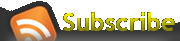

 AKA Keeper of Maps, I'm a geocacher who lives in Ottawa, Canada.
AKA Keeper of Maps, I'm a geocacher who lives in Ottawa, Canada.